Unable to take pictures using selfie stick on Xiaomi Redmi phone?
Selfie stick are great fun to use and a handy tool to own. Using Selfie Sticks we can click better pictures than with our extended arm, whether alone or with a group of friends. The scene is much better than taking with extended arm, which often is quite close and we may not be able to fit all in the frame. Selfie Sticks are also handy when visiting places alone. Instead of asking someone around to click you, you can do it on your own. In this post, we will explore how to enable Selfie Stick operation on Xiaomi Redmi Android Phones. The settings described is almost similar to any smartphones in the market today, that is to enable the volume buttons to click pictures.
Unable to take pictures using selfie stick on Xiaomi Redmi Android phone?
Unable to take pictures using selfie stick on Xiaomi Redmi Android phone?
Selfie sticks uses the volume button control to tell the phone to take pictures. So the phone should be able to take pictures with the volume buttons even without a selfie stick. This applies to any phone. If the phone is not taking pictures with the volume buttons, configure the phone's camera settings.
Watch this short video demo for the settings required for taking pictures using a selfie stick
Watch this short video demo for the settings required for taking pictures using a selfie stick
Settings on the mobile phone camera
2) navigate to phone camera settings
3) find "volume button function "
4) set to "shutter" or "capture".
5) go back to the mobile phone camera and try to take pictures using the volume buttons, up or down
6) if successful, plug in the selfie stick aux cable and test.
If not successful, check the settings below.
For other mobile phones, if there is no option to change the volume button function to capture, the camera cannot be used to take pictures using a selfie stick. In this case, find an app which allows to change the volume button function to capture photos. Camera 360 is one such app that can be used.
Volume buttons set to shutter/capture but still not able to take pictures using selfie stick
After the volume button is set to take pictures, if the selfie stick is still not taking pictures, there is one place to check.
Mobile phone headphone settings
1) open phone settings
2) navigate to "additional settings " > "headphones & audio settings "
3) find "headphone remote buttons" under "assign buttons"
4) select "control volume level "
5) test
The above steps are for Redmi phones. On other phone, find similar menu items and try.
The mobile phone camera should be able to take pictures using the selfie stick.
FOR REDMI NOTE 4 USERS:
If at all your Android Camera does not have camera settings to assign volume keys to take pictures, then you may download selfie camera apps from Google Play and try them out. Camera 360 app is one such app that will work. Download Camera 360 on Google Play here.
Popular Android Phones on Amazon
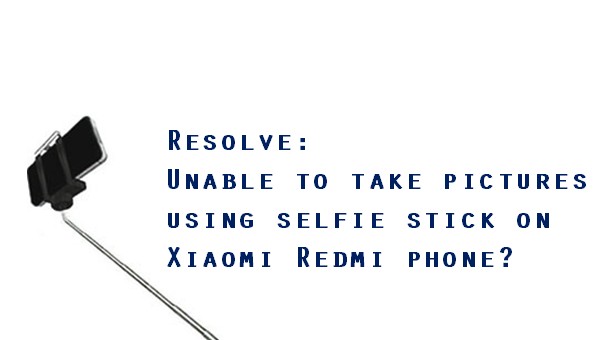









New web site is looking good. Thanks for the great effort.
ReplyDeleteselfie apps
Thanks for dropping by.
DeleteI have Redmi Note 3 and did everything you said - it still does not work. I can capture a photo using the volume buttons but not with the selfie stick. The button on the selfie stick also does not change the volume of music if played. Do you have any idea what esle can be done? I tried the selfie stick on another phone and it worked.
ReplyDeleteIt should work @Gabriele. The only setting required on the phone's camera settings is to set the Volume buttons to shutter.
DeleteSee this related link
http://en.miui.com/forum.php?mod=viewthread&tid=28472&aid=108379&from=album&page=1&mobile=2
Hi Gabriele Salnaite,
DeleteI tested on Redmi Note 3 and it works. The settings required are the same as described in this post. You may not have changed the settings at two places discribed in the post? One in Camera Settings and the other in Redmi Phone headphone settings.
I made a demo video here. Check it out. Also added to this post.
https://www.youtube.com/watch?v=33cRpxFxlMI
@Gabriel I have the same issue, tried changing the shutter ang settings for volume. nothing works.
ReplyDeleteI think its because of the miui version I have a XIioami Redmi Note2 with MIUI 7.5.5.0 version.
@Gabriel I have the same issue, tried changing the shutter ang settings for volume. nothing works.
ReplyDeleteI think its because of the miui version I have a XIioami Redmi Note2 with MIUI 7.5.5.0 version.
My version is 7.1.9.0.0. I tried my selfie stick on the same model phone and it worked, so I guess there's something with my phone in particular.
DeleteHi Gabriele Salnaite,
DeleteI tested on Redmi Note 3 and it works. The settings required are the same as described in this post. You may not have changed the settings at two places discribed in the post? One in Camera Settings and the other in Redmi Phone headphone settings.
I made a demo video here. Check it out. Also added to this post.
https://www.youtube.com/watch?v=33cRpxFxlMI
Thanks.... Its work on my xiaomi...
ReplyDelete@Saffroel: I am glad it worked for you. Good Day.
DeleteIn my case it was working on Redmi 2 prime before MIUI update but with 7.5.3.0 it does not work even after making settings at two places
ReplyDeleteIt looks like problem with MIUI version. It is not working with 7.5.3.0. Before upgrade to this version it was working fine. I did both the setting right still no luck.
ReplyDelete@Sanjay:
DeleteI am not sure why it is not working in your case. I just tested on Redmi Note 2 Prime running MIUI 7.5 (Stable 7.5.3.0) and it works. The only two settings as explained in the video above are the ones I know of. Not sure why it shouldn't work.
Nice article I was looking for some cool information about Xiaomi redmi note 3 from a long time and glad that you have published it. This phone is too cool and comes with awesome redmi note 3 back cover and cases
ReplyDeleteIts working on MI Note 3 mobile. Thankyou for your trick.
ReplyDeleteMy phone is redmi 2 prime version 8.2.1. 0
ReplyDeleteSelfie aux cable is not workg...
It did nt work for miui 8.2.5.0
ReplyDeleteDid all the settings right which was told by you
ReplyDeleteBut its not working in mi note 4
Strange solution, but working on redmi 3 pro:
ReplyDeleteinput jack and then in miui 8 camera settings you have to choose mode voice triger!
Yes, it is nonsense, but working!!!!
But is necessarily doing this choose with connect jack, because without jack working like normal voice triger.
Thanks bro, great solution!!! Works for me! Redmi 4 prime miui 8
DeleteTried Both Setting, Did not Work On My Redmi Note 4, Miui ver 8.5 Stable.
ReplyDeleteUsing Mi EarPhone The Volume Click Captures Fine.
But with Selfie Stick it sucks
That is sad... It should work Aamir...I have checked on Redmi Note 4.
DeleteSee here > https://www.youtube.com/watch?v=NhWfNOHTHgU
Awesome...it worked...tnx!!
ReplyDeleteI am again facing this issue with miui version 9.0.5.0.
ReplyDeleteAny suggestions
Still not working...... My model is Redmi 4
ReplyDeleteDid everything bt still not working. I am using Redmi note 4, miui ver 9.0.5.0 stable.
ReplyDeleteOOT EM ROF DEKROW SKNAHT TTTTTTTTSKNaThTTTTTTTTSKNaTh
ReplyDeletetoday xiaomi launch new smartphone in india. this is the upgraded version of xiaomi redmi note 4. you want to know this smartphone xiaomi redmi note 5 pro price in india and specifications
ReplyDeletedid everything but still Mi selfie stick (XMZPG02YM) not working with may xiaomi redmi 4x miui version MIUI Global 9.5 Stable 9.5.4.0 (NAMMIFA)...please help how to solve this problem, or should i just return the selfie stick i bought.
ReplyDeletethank god, So little setting and i was getting angry on redmi company,anyway thank you buddy.. good job
ReplyDeleteWeb Designers in Hyderabad
Now working on remdi note 8 pro
ReplyDelete