Best Free Movie Video Editing Software For Windows PC
Video editing is not only for professionals. Even regular users sometime end up editing videos for various purposes. And with increasing use of smartphones with decent video quality, we are taking videos more than ever - birthdays, videos of places we visit, and so many more. A regular user may not have any need of a video editing software for making fancy movies and high end editing stuff, but there comes a time when we need one to do some basic video editing stuff for our home videos, travel videos etc. In this post, you will find video editors for basic video editing as well as for professional video editing. If you are looking for "Best Free Movie Video Editing Software For Windows Computer", here are a few you can check out. They are not in any order.
 |
| Windows Movie Maker |
Windows Movie Maker is an easy to use, free video editing tool for Windows from Microsoft. It is a decent video editing software for simple video editing purposes. It contains features such as video effects, video transitions, adding titles/credits, audio track, timeline narration, and Auto Movie. The good thing about Windows Movie Maker is that it is very easy to use.
Video Input Formats:
ASF, AVI, DVR-MS, M1V, MP2, MP2V, MPE, MPEG, MPG, MPV2, WM, WMV
Video Output Formats:
WMV, AVI, MP4 and publish to video hosting websites such as YouTube
Windows Movie Maker has been there since Windows ME in 2000. Windows Movie Maker has been used by many for editing videos and is still in use by a lot of people to do basic video editing. Many instructional and tutorial videos on YouTube are created using Windows Movie Maker. Windows Movie Maker was available as a part of the "Windows Essential Suite". However, Movie Maker was officially discontinued without a replacement on January 10, 2017 and download is no longer available from Windows website. If you have Windows Movie Maker, you can continue to use it. But if you want, it can still be used on Windows from other sources.
Where to download Windows Live Movie Maker?
Check out these links but I don't guarantee the availability of the software.
- http://filehippo.com/download_windows_live_movie_maker/
- http://www.windows-movie-maker.org/
- http://windows.microsoft.com/en-us/windows-live/movie-maker#t1=overview
 |
| Image Courtesy: https://www.shotcut.org/ |
Shotcut is a free, open source, cross-platform video editor and supports hundreds of audio and video formats and codecs thanks to FFmpeg. Its interface is sleek and easy to use. The user interface is flexible with dock-able panels. It can import video, audio and images. It comes along with webcam capture, audio capture, and lots of video filter options.
Shotcut is available on Windows, Linux, and macOS (OS X).
Learn more or download Shotcut here
VirtualDub
VirtualDub is a video capture/processing utility for 32-bit and 64-bit Windows platforms (98/ME/NT4/2000/XP/Vista/7), licensed under the GNU General Public License (GPL).
Virtualdub has video features such as video compression, video splitting, and the addition of audio tracks. It also has batch-processing capabilities for dealing with large numbers of files and can be extended with third-party video filters. User interface is simple and clean.
 |
| Image Courtesy: http://www.videosoftdev.com |
- YouTube Uploader
- DVD burning tool
- Video File Converter
- Desktop video capture and video capture from webcams, IP cameras etc.
Wax
 |
| Image source: debugmode.com/wax/ |
Wax is another free video editing software and is ideal for general purpose video editing needs. It is flexible video compositing and special effects software.
Wax can create 2D & 3D special effects and can work in two modes - as a standalone application which would appeal for home users/beginners, and as a "plug-in" to video editors/NLEs such as Sony Vegas®, Pure Motion EditStudio and Adobe Premiere® etc.
Download Wax video editor here.
Blender
Blender is not just a video editor, in fact, video editor is just another feature in Blender. The Video Editor allows you to perform basic actions like video cuts and splicing, as well as more complex tasks like video masking.
 |
| Image Courtesy: www.blender.org |
The Video Editor includes:
- Live preview, audio mixing, syncing, scrubbing and waveform visualization
- Up to 32 slots for adding video, images, audio, scenes, masks and effects
- Speed control, adjustment layers, transitions, keyframes, filters and more.
ZS4 Video Editor
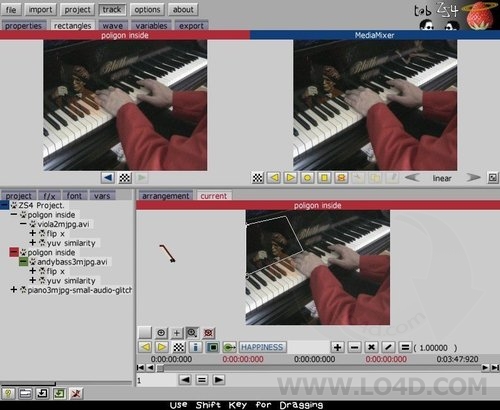 |
| Image Courtesy: zs4-video.en.lo4d.com |
ZS4 Video Editor is another free video editing software for Windows 8 / 7 / Vista / XP. It is a video editing and compositing software with more than 150 built-in video effects. All the regular task of a video editor such as rotate, cut, adjust hue, saturation and lightness can be performed along with scale, wipe, dither, quantize, etc.
ZS4 can combine a variety of media types such as photos, videos, and audio files into one (or more) output file(s).
Download ZS4 Video Editor here
Lightworks
 |
| Image Courtesy: Lightworks |
Lightworks comes in two versions -Free and Pro. The free version comes with a limited number of features:
- Realtime effects, Advanced multicam editing, Second monitor output, Ability to import a wide range of file types, Export to Vimeo (H.264/MEPG-4) up to 1080p HD, Export to YouTube (H.264/MEPG-4) up to 1080p HD
Learn more and download Lightworks here.
Ezvid Video Maker
 |
| Image Courtesy: Ezvid |
Ezvid Video Maker is a video editing software along with a screen recorder. Ezvid video maker comes with cutting-edge effects and features - voice recording, facecam, voice synthesis, screen drawing, and speed control.
With Ezvid you can also do "screen drawing" which allows you to draw directly on your screen. It also features speech synthesis or 'text-to-speech' system that allows you to convert normal text into a computer language. Ezvid only allows upload to YouTube and cannot save video edits to the computer.
Check out features and download Ezvid
Check out video editing software on Amazon








thanks for the nice information about software editing.. nice share,.
ReplyDeleteUse Movie Maker Is the best video editor
ReplyDeleteAwesome! Some great softwares but, personally i use movavi video suite 17. It does cost but, i made a video on how to get it for 100% free.
ReplyDeleteI have used WAX and it works great. I can add many different affects to make my video look professional.
ReplyDeletethank you
ReplyDeleteGreat post. I also have my favorite one. But I will try these editors soon. Personally I am using Cute CUT pro version. I found it from this website https://www.cutecut.vip
ReplyDeleteSo far, I love this editor. You can check it and add it on this list. So more people can know about it. Thank you!
Every mobile YouTubers use this KineMaster video editor application on their device for editing videos like professional. This app has some amazing features that people love...
ReplyDeleteI used many video editing software on my device for editing videos like pro...
ReplyDeleteVery good articles. I can find many interesting software that can fit my need.
ReplyDeleteWondershare Filmora 9
ReplyDeleteis an extraordinary video planning programming that offers you bleeding edge video altering highlights. Wondershare Filmora 9 furnishes its clients with an eminence free music library, that can be utilized in recordings without any problem.
Well, i really appreciate the affords, it is the aweosome blog covering movie topic. I am also a blogger and wrote many blogs on movie niche, you can check this link for my blogs. will smith movies 2019
ReplyDeleteYou are sharing such great content and it is very useful. Thank you for sharing. If you want to make a video and need Video Production Services for your brand, please visit our website.
ReplyDeleteAre you looking for a Post-Production Studio looking for reliable post-production professionals? We provide high-quality post-production services, in-house editors, colorists, commercials, branded content, and music videos.
ReplyDeletePlease keep sharing this types of blog, "Video Editing & Post Production Service In Mumbai - India"
Great! You have recommended the best video editors of all time. I would like to add this amazing video editor to the list : Alight Motion Pro. We can easily create graphics and animation videos on our mobile or PC.
ReplyDeletevery good working keep it up!
ReplyDeleteMinitool partition wizard
CCleaner Professional
GridinSoft Anti-Malware Crack
idm crack
Wondershare Filmora Crack
I like your all post. You have done really good work. Thank you for the information you provide, it helped me a lot. I hope to have many more entries or so from you.
ReplyDeleteVery interesting blog.
https://crackloop.net/
WinDataReflector Crack Crack
Wonder share Filmora Crack Crack
Pitrinec Perfect Keyboard Professiona Crack
Ableton Live Suite Crack
Malware Hunter Pro Crack
Glary Utilities Pro Crack
FileZilla Pro Crack
The overview of your website is pretty good, not to mention what it does.
ReplyDeleteIn the content!
https://alldownloadpc.com/
Kanto Player Professional Crack
MiniTool MovieMaker Crack
ReplyDeleteThank you for your informative post!!!
Village Talkies a top-quality professional corporate video production company in Bangalore and also best explainer video company in Bangalore & animation video makers in Bangalore, Chennai, India & Maryland, Baltimore, USA provides Corporate & Brand films, Promotional, Marketing videos & Training videos, Product demo videos, Employee videos, Product video explainers, eLearning videos, 2d Animation, 3d Animation, Motion Graphics, Whiteboard Explainer videos Client Testimonial Videos, Video Presentation and more for all start-ups, industries, and corporate companies. From scripting to corporate video production services, explainer & 3d, 2d animation video production , our solutions customized to your budget, timeline, and to meet the company goals and objectives. As a best video production company in Bangalore clients. we produce quality and creative videos to our clients.
Good Work.Keep it Up.
ReplyDeleteWondershare Filmora Crack
Vmix Pro Crack
Good Work.Keep it Up.
ReplyDeleteImageRanger Pro Edition Crack
Sony Vegas Pro Crack
Spectrasonics Omnisphere Crack
Sejda PDF Desktop Crack
Good Work.Keep it Up.
ReplyDeleteYouTube Movie Maker Crack
WhatsApp Proxy Server Crack