How to create a simple guestbook on WordPress website without any plugin?
How to create a simple guestbook on WordPress website without any plugin?
Guestbooks allows visitors on a website to leave messages, feedback and comments which are visible to others as well. They are not the same as comments on blog posts, which are specific to that post. Guestbook messages are generally not related to a particular content but are directed to the owner. In this post, we will see how to create the simplest WordPress Guestbook without any plugin.
Steps to create the simplest guestbook on WordPress without plugin:
Using the default WordPress comment system we can easily create a Guestbook for WordPress website. If we create a page and allows comments on the page. Here is how.
If you want to see the steps, watch this short tutorial video how to create the simplest guestbook on WordPress without plugin?
1) Login to WordPress dashboard
2) Add a new Page - and name the page "Guestbook"
3) Scroll down and make sure "Allow Comments" is checked.
If you do not see "Allow Commented", click on the Screen Options and enable discussion. Then repeat step 3.
4) Publish the page (Guestbook)
5) Add the page to the main menu or some menu where visitors can see to access the Guestbook.
That's it! You have a Guestbook page. Visitors can leave message on this page using the same WordPress comment system.
The simplicity is that you have a Guestbook page in your WordPress website, and visitors can leave message on the Guestbook page using the same WordPress comment system. No additional plugins required.
If you want to explore Guestbook related plugins for WordPress click here.
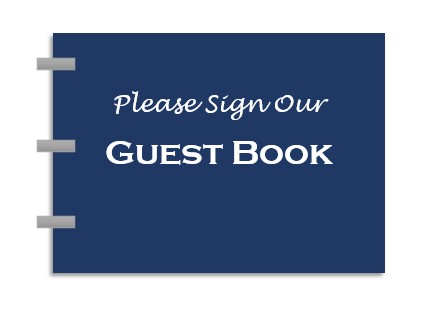








No comments