How to change the date format in Google forms from mm/dd/yyyy to dd/mm/yyyy?
Recently, while designing a survey questionnaire form on Google Forms and realized that the date was US Format, that is Month, Day, Year or MM/DD/YYYY. I, being from India, I needed DD/MM/YYYY which is common here. I did not to let people make a mistake by entering date in place of month and vice versa.
If you are also in a similar situation, and looking to change the date format, here is How to change the date format in Google forms from mm/dd/yyyy to dd/mm/yyyy?
So, as stated above, I needed the date to be in the format DD/MM/YYYY. But instead, the date format in the Google Form was MM/DD/YYYY. If you have not made any changes to your Google Account settings, which most of us may not have, then the default date format would be MM/DD/YYYY.
I check all the settings within the Form but did not find any settings to change related to date.
1) Go to https://myaccount.google.com
I check all the settings within the Form but did not find any settings to change related to date.
How to change the date format in Google forms from mm/dd/yyyy to dd/mm/yyyy?
1) Go to https://myaccount.google.com
2) Click on Data & personalization in the left sidebar. Here we can change settings related to our Google data, activity, and preferences.
3) Scroll down till you find "General preferences for the web - Manage settings for Google services on the web".
4) The LANGUAGE set is probably United States.
5) Click on LANGUAGE, then click on the EDIT icon (pencil)
6)Type ENGLISH and select, then select the region specific to you.
7) Click SELECT
That's it.
Go back to Google Form, refresh the form and the date format is changed from MM/DD/YYYY to DD/MM/YYYY.
That's it.
Go back to Google Form, refresh the form and the date format is changed from MM/DD/YYYY to DD/MM/YYYY.
That is how to change the date format in Google forms from mm/dd/yyyy to dd/mm/yyyy?
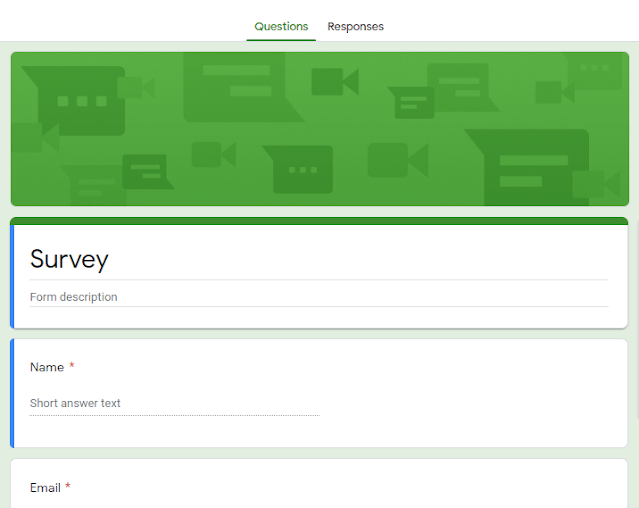
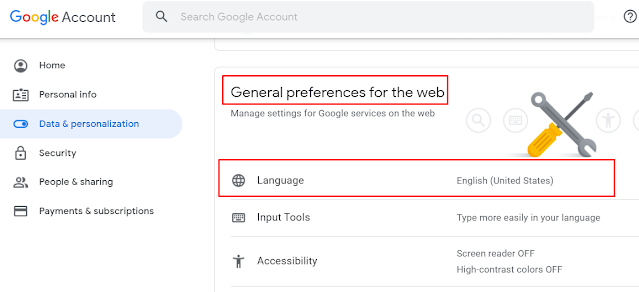

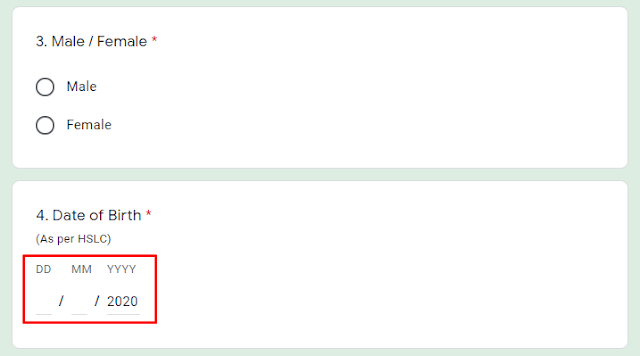






Nice Post Keep It Up
ReplyDeleteFantastic, great job, thank you, worked perfectly
Deletegood
ReplyDeleteVery informative article, thanks for this information!
ReplyDeletetechnology & Internet
Great post man visit Techie Gyann
ReplyDeleteAmazing post... God bless you...
ReplyDeleteKeep hard working and keep learning...
gangoh.com
rdmoo.com
If more people that write articles really concerned themselves with writing great content like you, more readers would be interested in their writings.Thank you for caring about your content.
ReplyDeletethe complete guide
I got confused with Google Forms many times. Your post is very useful.
ReplyDeleteCloud Migration India
Sir, ye google contact form me auto reply kaise lgaye?
ReplyDeleteI wanted English to be my language and I can't find Spain as my region.
ReplyDeleteI used this procegrer but dosent work while fel online form
ReplyDeletenice article bro. visit my blog Wanpedia
ReplyDeletenice post
ReplyDeleteThank you Anamika!
DeleteI appreciate your effort that was very helpful for me.
ReplyDeleteI'll be thankful if you visit my
https://www.bloggingtechhub.com/2020/06/how-to-change-date-format-google-forms.html
HI Amelia, Thank for the comment.
DeleteI just visited your blog site.
Is your blog new?
Good
ReplyDelete