How to Create Task from Gmail and Google Tasks App?
With most email clients you can easily create tasks from an email or at least mark a reminder against an email to follow up later. Google also has a separate product called "Google Tasks" to manage tasks. Gmail has also introduced "Add to Tasks" feature in Gmail so that we can easily create task from an email in Gmail. Of course, we can also create our own tasks from the Google Tasks also. Let's see more in detail.
Let's talk about the new Gmail interface as it is related to this post.
Google introduced a new Gmail interface sometime in April 2018 and most users might have received a prompt to switch to the new Gmail interface. In the new interface, new features have been added. If you have not yet switched to the new Gmail interface, better switch now.
Some new features includes:
- Smart action icons - archive, delete, snooze and mark as read - which are accessible on mouse hover
- New tool panel on the right side of Gmail's interface for easy access to Calendar, Notes (Keep) and Tasks
- To activate the new-look Gmail, just log into your Gmail account, and then click the cog settings icon and click on "Try the new Gmail" at the top of the menu.
- You would probably love the new Gmail interface, but in case you don't, then you can go back to the old Gmail by clicking the same settings menu and picking "Go back to classic Gmail" from the menu.
- On a computer, go to Gmail.
- On the right, click Tasks.
- You can view, mark tasks complete, or add new Tasks.
How to Create Task from an Email in Gmail:
- On a computer, go to Gmail.com and sign in.
- Open the email you want to save as a task.
- Click on the three vertical dots to access additional menu and click on "Add to Tasks"
- The email is added to Google Tasks with the email subject as the title of the task
- On a computer, go to Gmail.com.
- On the right, click Tasks.
- In the inbox, find the email you want to save as a task.
- Drag the email to the right, inside Tasks area
Google Tasks Android App:
To manage tasks from your Android phone, you can also install Google Tasks Android App from Google Play store.
 |
| Source: Google Play |
The Google Task app is also available for iPhones here.
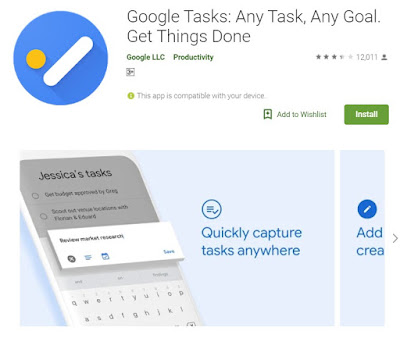







thanks for this article it realyy helped me
ReplyDeleteHello, dear blogger, we are a company selling and developing bluetoth headphones, recently we have published a new bluetooth headphone named "TrueFree":https://amzn.to/2EInDus . We want to send you a pair of sample for a blog product reveiw from your blog or any other social media, if you are interested, feel free to contact us at louis@soundpeatsaudio.com and give us your address that can receive our package, thank you so much for your time.
ReplyDeleteThanks for sharing this lovely guide. I was searching for this since long time as was not knowing about this App. Is this App available on iOS too? I want to create task from my iPad.
ReplyDeletethecrazybuyers
I love this article.. find the best Da Pa Checker tools...
ReplyDeletethis article amazing
ReplyDeleteI really loved this article
i have read your article and i suggest you to read my article which is given below and tell me your opinion thnaks.
ReplyDeletehttps://moveesnow.blogspot.com/2018/11/how-to-increase-instagram-followers-in.html
Google task is amazing. I am using this app on my smartphones and it helps me to stay more productive and organized in my work. There are a lot of apps which we all should have on our smartphones These are the 10 best Android Apps for smartphones that you should try https://www.allbuzzupdates.com/10-best-android-apps-apk/
ReplyDeletehttps://techttreat.blogspot.com/
ReplyDeleteThank you for sharing how to create task from email in gmail,
ReplyDeleteit's very helpful.
Your good knowledge and kindness in playing with all the pieces were very useful.
ReplyDeletedot net development company in chennai
fastautoliker
ReplyDeleteWe did not hold any login information of the user with us. We only use your access token for exchanging your likes of your Facebook with others.
Our website and auto like android services promotes users to gain automatic likes on their Facebook photos without having any restriction.
Great guide on creating tasks from Gmail emails using Google Tasks! The step-by-step instructions are super clear and helpful for staying organized. Thanks for sharing such a practical tip for productivity!
ReplyDeleteRead This:- Top Atlanta SEO Agency
Hi,
DeleteThanks for dropping by.
I visit your website - and the blog section. :D