Best Free alternatives to Windows file copy tool
The default Windows file copy manager can be a bit clumsy sometimes, especially when we have to move a lot of files around and from/to different locations. There is no queue management. While majority of users may not feel any different, for those who use computers regularly may feel different. These alternative file copy utilities will help you ease the pain. Here are a few you can try out:
TeraCopy
A popular file copy utility popular among Windows users. It is an ideal program for Windows but certainly not the best. Free utility designed to copy files faster
and more securely, providing the user with many features. It automatically replace Windows Explorer file copy and allows you to manage file conflicts better where you can choose to overwrite, skip or replace older only. TeraCopy comes in free as well as pro versions.
There are a few drawbacks with TeraCopy. The major ones are:
- We cannot reorder the queue.
- We cannot remove files from the queue (only in Pro version)
- No filtering options (Pro version)
 |
| Source: https://codesector.com/teracopy |
FastCopy
As the name implies, FastCopy is another free file copy programs that is ideal for Windows. It automatically selects different methods according to whether Source and Destination Directory are in the same or different HDD.
Like other file copying programs, it uses multi-threads for Read/Write/Verify, Overlapped I/O, Direct I/O, so it brings out the best speed of devices.
It also supports Include/Exclude filter like a UNIX wildcard.
 |
| Source: https://ipmsg.org/tools/fastcopy.html.en |
SuperCopier
Supercopier is free and open source software licensed under GPL3 that can be used as a replacement for files copy dialogs. Main features of Supercopier include: play/pause, speed limitation, on-error resume, error/collision management etc.
Like TeraCopy, SuperCopier also replaces Windows explorer file copy. It automatically launches when copy/pasting files and also appears in Windows Context Menu.
Pros:
- The file queue can be edited
- Pause and resume file copy/move operation
- Set speed limit of the operation
- Set default action for file collision i.e. on same file name detection
- Set rules for file renaming on file collision
- Set buffer size
Copy Handler is another free and open source software for Windows systems, which allows you to take full control over the file copy and move operations. Copy Handler is highly customizable and fully integrates with the operating system.
In addition, Copy Handler offers many advanced options such as task queuing, filtering files according to specific criteria, pausing and resuming copying files operations, changing the copying parameters on the fly and in many cases also offers a significant acceleration of the entire copying files process.
Pros:
- Highly customizable
- task queuing
- Filter files
- Pause and resume
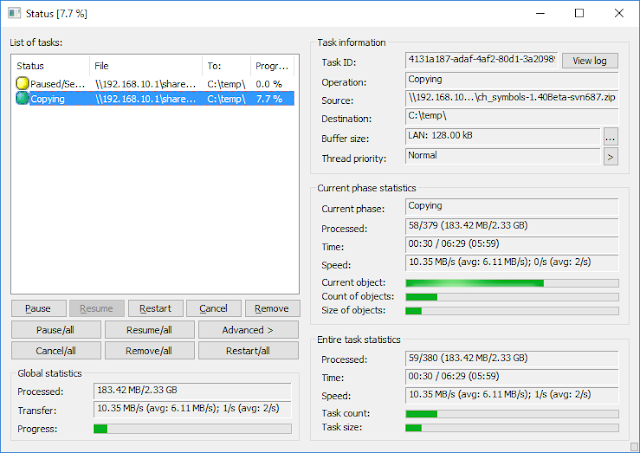 |
| Source: https://www.copyhandler.com/ |








I am very thankful for the effort put on by you, to help us, Thank you so much for the post it is very helpful, keep posting such type of Article.
ReplyDeleteimage-tuner-pro-9-8-crack