Blogger tips : How to add and remove blogs from Blogger’s reading list?
How to add and remove blogs from Blogger’s reading list?
Blogger allows Bloggers to follow other blogs in its 'Reading List'. If you are not using any other feed readers, you might use Blogger’s reading list to add and follow blogs you love. You can add blogs of your interest to Blogger’s reading list and keep updated with latest posts from your favourite blogs.
How to add blogs to Blogger’s reading list?
- Login to Blogger
- At the bottom of the left hand sidebar, you should find “Reading list”
- On the right side, click on "Manage reading list" (a pencil icon)
- Click "Add"
- Enter the required URL and click "Next".
- Choose to follow the blog “publicly” or “anonymously”
How to remove blogs from Blogger’s reading list?
If there are some blogs in your list that you would like to remove because you no longer want to follow or there are no updates, then do the following.
- Login to Blogger
- At the bottom of the left hand sidebar, you should find “Reading list”
- On the right side, click on "Manage reading list" (a pencil icon)
- All the blogs you follow are listed in the page
- Click on the "Delete" icon against a particular blog site which you do not want to follow
- The blog is removed from the Reading List.
In the same screen above, click "Add" to add a blog site to follow.


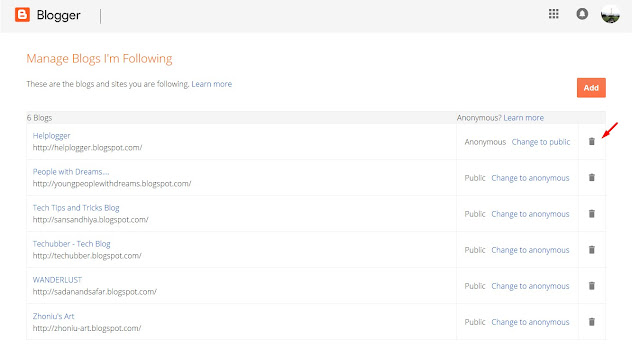






No comments