How to create Facebook App ID (for Blogs and websites)?
Facebook App need to be created when you want to integrate Facebook's Social Sharing features on your websites. What you will need from the Facebook APP is the APP ID and APP SECRET (key) to provide to scripts or your custom code. With it, you can integrate Facebook comments, like box, login with Facebook etc. Check out the developer section on Facebook for specific information.
Creating a Facebook APP is simple. Let's create one:
Steps to create a Facebook App:
Click on "Add a new app".
Here, we are creating an app for integrating with a website. So click on website.
Name the new Facebook APP:
Choose "Category" and set if this is a test app.
Once named, click on "Create App ID".
Enter the site URL and Mobile site URL:
If there is no mobile site, you can enter the same URL.
After that click on My Apps tab. You should be able to see your new App listed there. Click on the new app to see the app id and secret.
With Facebook App ID created, you can do a lot to integrate Facebook on your website or blogs such as to integrate Facebook comments on the website, like box, login with facebook etc. Facebook's APIs makes it easy for you.
Check out https://developers.facebook.com for information on specific requirements.
Creating a Facebook APP is simple. Let's create one:
Steps to create a Facebook App:
- Go to https://developers.facebook.com/apps/
- You must be logged in a a user and not as "pages".
Click on "Add a new app".
Here, we are creating an app for integrating with a website. So click on website.
Name the new Facebook APP:
Choose "Category" and set if this is a test app.
Once named, click on "Create App ID".
Enter the site URL and Mobile site URL:
If there is no mobile site, you can enter the same URL.
After that click on My Apps tab. You should be able to see your new App listed there. Click on the new app to see the app id and secret.
With Facebook App ID created, you can do a lot to integrate Facebook on your website or blogs such as to integrate Facebook comments on the website, like box, login with facebook etc. Facebook's APIs makes it easy for you.
Check out https://developers.facebook.com for information on specific requirements.






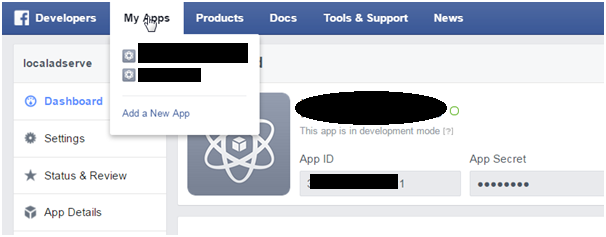






No comments