Useful WordPress Plugins for Admin User Interface Customization, Maintenance Mode etc.
WordPress is a pretty easy to use Content Management System (CMS) for blogging and for development of various kinds of websites. WordPress after installation can be used as is pretty easily but there are lots of things in the WordPress admin area that some users don’t need to see or use. Requirement to customize the admin pages might arise to hide certain things that are not required to be displayed to other users granted access to manage the website- such as Authors, Editors and Contributors etc. For example WordPress by default shows some default widgets such as WordPress news in the Dashboard area. This may not be required by some to be shown to Authors/Editors. Similarly, admins may like to hide some post meta-data as too many data can be overwhelming to some. Admins can decide what is appropriate for their users to see or not. For all such requirements, there are plugins available for customization of Admin User Interface.
Some useful WordPress Plugins for Admin User Interface Customization
Let's look at some plugins below which have multiple admin interface customization features in one plugin. Click on the link in the titles to go to the plugin page.
The plugin changes the administration backend and gives you the power to assign rights on certain parts. Admins can activate/deactivate each option. The list of options from this plugin is very exhaustive but this plugin covers many areas and can minimize the need to use another plugin. The plugin presents all the options in one single page where admin can enable or disable access for each of the WordPress roles.
This is a many-in-one plugin that does a lot of things. Instead of installing many plugins for different things, this single plugin can be used to customize the following:
- Hide feed links category feeds
- Hide WordPress Core update notifications
- Hide Plugin update notifications
- Hide Theme update notifications
- Hide Screen Options
- Hide Help
- Change footer text "Thank you for creating with WordPress"
- Hide widget boxes from dashboard (At a glance, Activity, Quick Draft, WordPress Events and News)
- Edit left menu and right menu items on the admin bar
- Edit admin sidebar menus
- Edit meta boxes on post and pages (Categories, tags, featured images, discussion, custom fields, etc.)
AG Custom Admin is another many-in-one plugin that can be used to easily customize WordPress admin panel, login page, admin menu, admin bar etc. in tiny details, apply free responsive and commercial admin themes.
AG Custom Admin can be used to:
- Hide or change admin bar items.
- Remove WordPress traces from admin bar. Brand it with custom colors.
- Change and remove existing and add custom admin menu items. Brand it with custom colors.
- Apply free and commercial responsive admin panel themes with just few clicks.
- Change default WordPress admin panel colors, admin bar, admin menu, login page, backgrounds and text.(Colorizer)
- Brand your admin panel pages with custom content, colors, images and text.
- Edit login page logo, text and links.
- Edit Dashboard widgets, Help and Screen options, WordPress logos, links, menus etc.
- and other features.
Note: some features are on Premium.
Besides the many-in-one plugins above which you can use to customize the WordPress user interface, there are other specific plugins that you may also give a try. In case, you are using one of the many-in-one plugins, see that the function by these specific plugins are not already possible using the many-in-one plugins above.
This is one handy WordPress plugin if clients should not be allowed to access to the Dashboard. With this plugin, WordPress admin can control and block Dashboard access for non-administrative users.
Check our more info or download Remove Dashboard Access.
- Limit Dashboard access to admins only, admins + editors, admins + editors + authors, or limit by specific capability.
- Choose your own redirect URL
- Optionally allow user profile access
- Optionally display a message on the login screen
Check our more info or download Remove Dashboard Access.
Most of the time, developers do not want to give a WordPress site to clients as depending on the type of clients, there could be many items on the WordPress dashboard that the client do not need or want. If you want to customize the dashboard for clients, you can use Client Dash to customize menu items for clients and also add widgets in the dashboard for clients to access.
Client Dash comes with a powerful dashboard widget control feature which works exactly the same as the WordPress widget manager so adding, removing, rearranging and customizing WP dashboard widgets is easier than ever before.
Client Dash comes with a powerful dashboard widget control feature which works exactly the same as the WordPress widget manager so adding, removing, rearranging and customizing WP dashboard widgets is easier than ever before.
WordPress Dashboard Widget Customization
Dashboard Commander is another plugin that can be used to hide widget boxes from dashboard (At a glance, Activity, Quick Draft, WordPress Events and News).
Change "Thank you for creating with WordPress" in Admin Pages
Personal Admin Footer plugin can be used to change/edit the footer text "Thank you for creating with WordPress".
Plugins for Maintenance Mode
Add a maintenance page to your blog that lets visitors know your blog is down for maintenance, or add a coming soon page for a new website except to admin user who will still have access.
WP Maintenance Mode plugin provides responsive landing page templates, coming soon page, social media icons, timer, etc.
 |
| Image Credit: WP Maintenance Mode (WordPress.org) |
WP Maintenance plugin allow putting your website maintenance. Using this plugin, we can customize the maintenance page with custom text, colors, font, logo, background image, slider, countdown, social media etc.
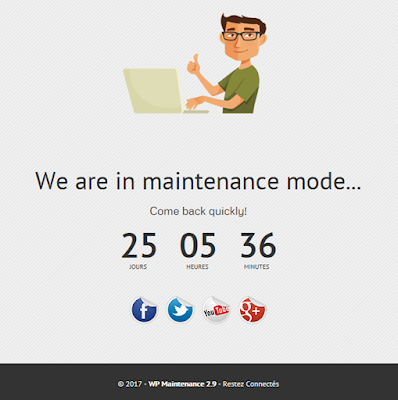 |
| Image Credit: WP Maintenance (Wordpress.org) |
If you would like to change the color of the default dark grey WordPress admin, then you can use Admin Color Schemer Advanced to customize with fresh colors.













No comments